Websites¶
Here you can add and modify settings of your websites where Live Chat service should be deployed.
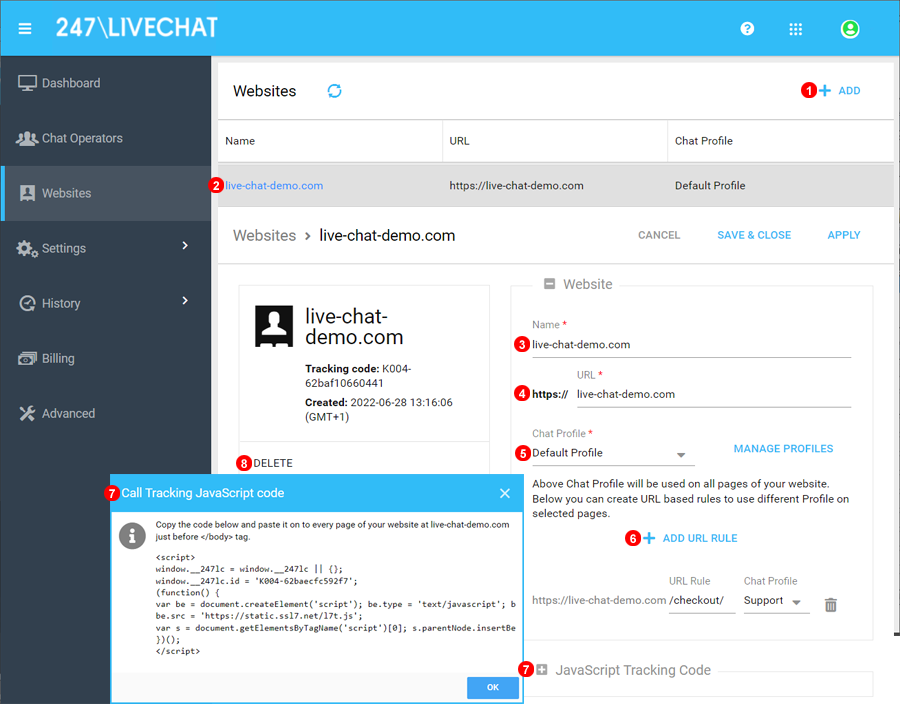
Figure 3.1 Websites panel.
- Click to add a new website.
- Click to edit existing website settings.
- Enter your website's name.
- Enter website URL - domain name or a full URL if your website is hosted in a subdirectory.
- Select Chat profile to be used on your website. Chat profile defines look and feel of your Live Chat icon and window - see Settings -> Chat profile chapter for further details.
- Optionally you can create URL rules to use different Chat profile on selected pages.
- After saving it, a popup with JavaScript tracking code will appear. This code needs to be embedded in HTML code on your website pages. You can find the code again when editing the website.
- Click here to Delete your website chat settings.